I came across this portable application platform for USB (and other portable) Drives. The Portable Apps platform is an open source project (built by the community, free to use). It can be found at http://portableapps.com. It allows you to install programs on your USB drive and run them on any Windows PC just by plugging in your drive. Currently there are over 50 prepackaged programs available for download. There is also information available if you are interested in packaging your own programs for portability. The website also hosts a forum for requesting programs or getting help with the system.
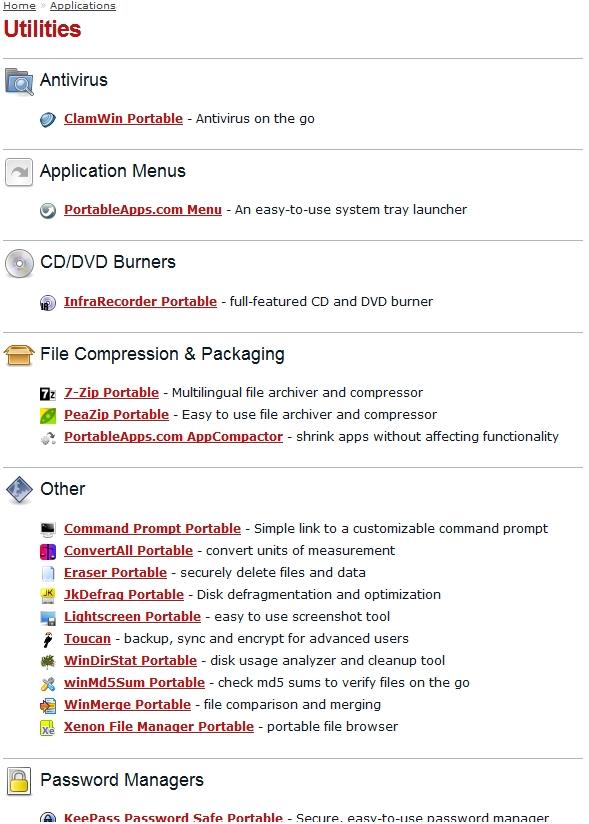
This is a nice tool for casual users who like to keep their favorite Office Suite (OpenOffice) or Browser (Firefox) on hand. It is also very handy for those who work on computers and need tools. I installed a Virus Scanner, Zip program, CD/DVD Recording program, and a Defragmentation tool. Personally, this will save me time next time I am at a family member’s house and am asked help them out.
This is a very lightweight platform; I installed it on a 128mb flash drive along with several apps and had room to spare. You can download pre-packaged “suites” or you can just download the platform and install individual apps at will. The programs come prepackaged as .paf files and installation is as simple as downloading the file and clicking “Install a New App”.
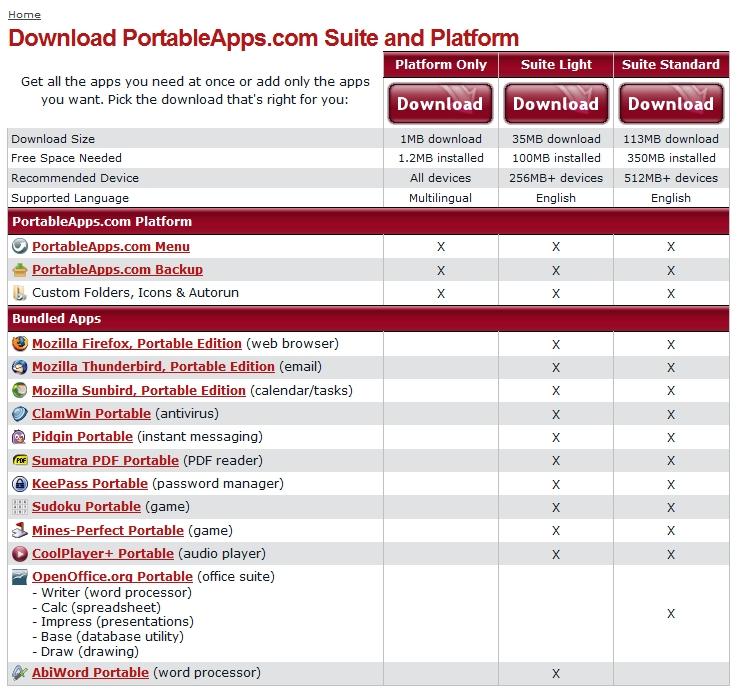
After you have downloaded the platform setup file, you copy it to your USB drive and double click to install. Go through the prompts, and it will configure your drive to start up the Portable Apps platform when your drive is connected to a PC. The menu also gives you a “My Documents” folder so you can bring your files with you.
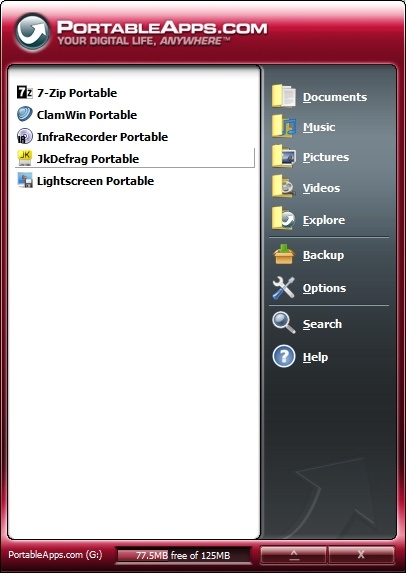
*Images in this article are screenshots from the http://portableapps.com project website.
