Let’s say you just built a new computer or had to reinstall Windows on your PC. You probably have several programs you always use and plan to install. What a hassle to go grab installers for each program and click, click, click through each step. Well, you’re in luck. Ninite offers a way to automate these mundane installers into a streamlined process.
Its very simple…you select applications by checking the boxes and then click ‘Get Installer’. The service creates a script that runs on your computer and installs your programs.
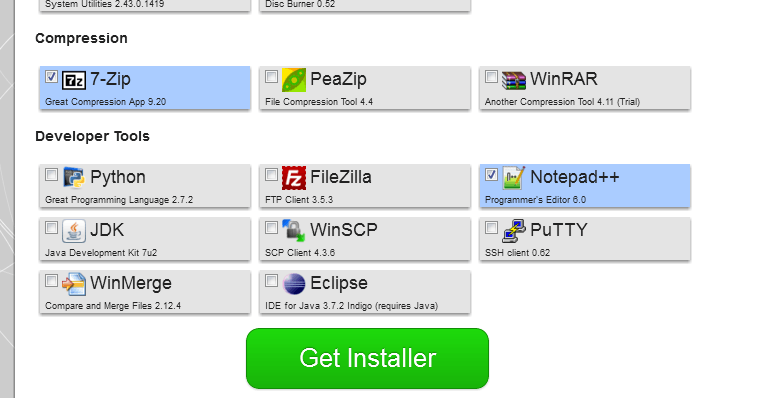
I would recommend checking out my favorite applications available in the tool:
- Chrome
- VLC
- Paint.NET
- Libre Office
- Foxit Reader
- Avast (one of my favorite free antivirus programs)
- 7-Zip
- Notepad ++
This tool is a great way to save some time to install commonly used programs on your Windows PC. The Ninite service is free, ad-ware free, virus free, and works great. Did I mention it also defaults to NO for all those installers that prompt you to install more apps (try our free toolbar, etc). I would highly recommend you check out this tool at www.ninite.com.
